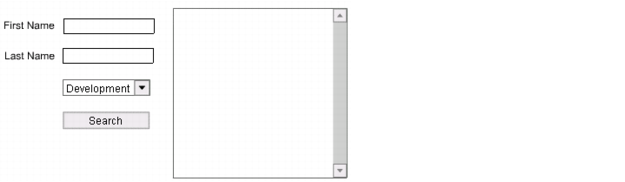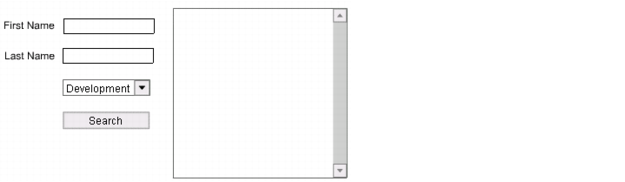The Flash movie interface example in this section consists of one frame with a variety of text boxes and a submit button.
Create the Flash movie interface
- In the Flash authoring environment, create a new Flash source file, and save it as pDirectory.fla.
- Create two input text boxes. Name one text box variable lastName and the other firstName.
- Create a dynamic text box, and name its variable status.
- Insert a list box component, and name it dataView.
- Insert a push button component.
- Save your work.
The following image shows what the pDirectory Flash movie might look like: